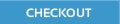Putting it simply - broadband key terms!
posted in Information guides by Kelly on 16:25 Apr 27th, 2016
Broadband and Internet Terms Explained
“Something is wrong with my internet....” you explain to the person on the end of the phone. Well they say it is the whatsitmejig of the oppsmeflip that is causing you the issue. Yes they may as well be speaking Japanese or German for all you understood of the terms. All you really want to know is what is wrong and how to fix it! To break down some of the jargon used in relation to broadband and the internet I have written for you a breakdown of some of the terminology to try and help you realise they really are speaking English just they are using some complex terms – and yes you can understand those too!
I am going to tackle this minefield in a bullet point list manner as there are so many of them this way I can keep adding to them as time goes by and expand on the list.... so keep checking back as this will grow as I think of more and more terms and as I get asked questions that spark an ahh! Moment and think to myself I can add that to my list.
So here goes........
• Router This put into a term my customers often use is your “Internet Box” – the magic device that you plug into the phone line by way of a filter (see next point) that allows the internet into the house. It will have lots of flashy lights on the front of it.
• Broadband Filter See the image below. This is a little gadget that you plug into your phone socket and then use a cable to connect the router to your phone line. It has another port (hole) that you plug the phone into too. It basically acts to separate your voice calls from the data traffic from your internet use so the two do not mix and cause you a host of problems. This is why you are told to connect one to every phone socket in the house. These days BT (or other communications company) fit special boxes to the wall called i-plates (interstitial plates) that do the job of the filter so you can plug both your phone and broadband cables directly into the wall. They claim that these newer faceplates allow for greater speed and stability that the older style sockets. My experience tells me that they seem to be correct in this statement too.

• Ethernet lead/cable When provided by your internet provider (ISP) will most likely be yellow or blue in colour. It will look very much like a phone cable but will larger ends on it. This cable goes into the back of your router into any of the empty sockets that it will fit and then to your computer, TV, games console etc etc. It has been called an internet cable by my customers too. They come in a variety of lengths and colours but they will always have what are called RJ45 connectors on the ends of either Cat5e or Cat6 cable. It carries internet traffic from your computer to your router and out to gather the information you request from the various servers all over the world.

• Server Servers can vary from being much the same as a desktop computer to being a room full of racks with individual server units in them that all work together to form a kind of super computer. This is the sort of thing that you would find at Google where they have what are called Data Farms. They are sites where there are hundreds upon hundreds of server machines held in racks much like the picture. These hold all of the data for Google. When you search for something the information that comes back to you comes off these machines and is returned to you in the blink of an eye and potentially across thousands and thousands of miles – when you think about it that is some incredible feat.

• Internet I suppose this is a fairly simple term bandied around all day every day but for the sake of completeness I felt I should include it. The Internet is the world of data and information, social communications and interactions that occur every second all over the planet using computer technology. This is not a pulled dictionary definition although there are plenty of those if you just search for them but merely my own view of what I take the Internet to be. It has without any doubt been one of the biggest impacting changes of modern times and now impacts upon everything we do in our daily lives. You can now do everything from ordering shopping, booking holidays and doctors appointments to chatting to friends and family all over the globe. To further this using things like Google Earth you can even take a walk down their street and get an update street level view. Medicine, technology, industry, retail – everything has been impacted in some way by the Internet. What an amazing thing to have witnessed the development of! The way in which we use it is ever changing and so it is dynamic and with the help of clever people writing new instructions, it adapts to meet our needs. With the changes in mobile phone technology the way in which we use the Internet has changed in new and exciting ways that will continue to bring new challenges to us all.
• Bandwidth This is a term often used by those oh so helpful people at the end of the phone who are trying to explain why your internet (see above) is running so slow. The bandwidth is the potential amount of speed you should be getting. Let me put it into another term that made it easy for one of my customers to understand this week (and gave me the idea for this blog)..... If you imagine the cables that bring your internet to your house are like a water pipe. The diameter of the pipe determines the amount of flow. If you have fibre broadband you have a large pipe and normal broadband a smaller one. Old style dial-up connection would be about the size of a washing machine hose! The amount of water that could pass through that pipe per second would be measured in litres per second. Instead of using litres per second we will measure the flow in MBPS (megabytes per second) and the flow will be data not water! This potential maximum flow rate will be called the bandwidth. It is in simple terms, a measure of the maximum potential speed you can reach but most likely will never achieve based on the line to your address. To take this one step further from the exchange to your street will also have a bandwidth of its own that will in turn be a determining factor of how much bandwidth you can achieve. This will vary depending on how many other houses use this line and the type of broadband that each pays for. It is a complex notion and this about as simple as I can make it.
• Throughput Whilst bandwidth is the potential speed you could achieve for your internet, the throughput is the actual measure of speed. This can be determined using sites like Speedtest.net that will give you measures for both upload and download speeds. This will most likely be measured in MBPS (megabytes per second). It can vary greatly from the bandwidth. Throughput can vary depending on the connection type (wireless vs wired), device hardware (how fast is your Ethernet or wireless card able to process the data) and your router. Whilst the potential maybe a raging torrent of flow the throughput speed you receive in some cases maybe more a slight trickle!
• Download You will do this without even knowing it. It is exactly what is says. It is data that is being received by you on a device that is connected to the Internet. This can be any device using a wired, wireless or cellular connection to the Internet. Any webpage you visit will result in the download of small files to your computer, phone or tablet even your TV these days. You can download programs to run on your devices, apps, TV shows, Movies, updates on your device or files and forms. The world really is at your fingertips these days and there is massive potential. You may even download inadvertently things you do not want – viruses, malware and other internet nasties. I have a separate blog post all about these!
• Upload Like download this happens without you even knowing about it. When you connect to the internet small amounts of information are sent from your computer. These outgoings from your devices are called uploads. They can be small amounts of information like where you have visited on a website to files like videos you upload to Youtube or pictures you share with family and friends via social media. When you type into a search engine (e.g. Google) or go to a website you are uploading (sending) a request to a server to retrieve that information for you. This will then be downloaded and displayed on your device. Internet traffic is basically a transfer between data you send and data you receive in a cycle happening in most cases very quickly.
For now I will leave it here but will add further parts to create a series of these internet and computer terms blogs to hopefully aid you in understanding a little more about what is going on. If you find this helpful and enjoyable please check out the other blog posts and maybe even share them with your family and friends!
Thanks for reading. Oh and I love feedback so if you would like to contact me then feel free using Kelly@sivillservice.co.uk
Kelly