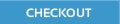Windows 10!!! Yes or No. Best & worst of.
posted in Product Reviews by Kelly on 14:48 Feb 3rd, 2016
Windows 10 – Our View
So the update for Windows 10 has been a controversial release and has been viewed as the way Microsoft planned to correct the major mess they made with the Windows 8 system. Whilst some areas of Windows 8 had definite potential the user interface, usability and lack of organisation made the system very difficult to use. The big question now that we are a good few months down the line from the release of the update is does Windows 10 live up to the expectations?
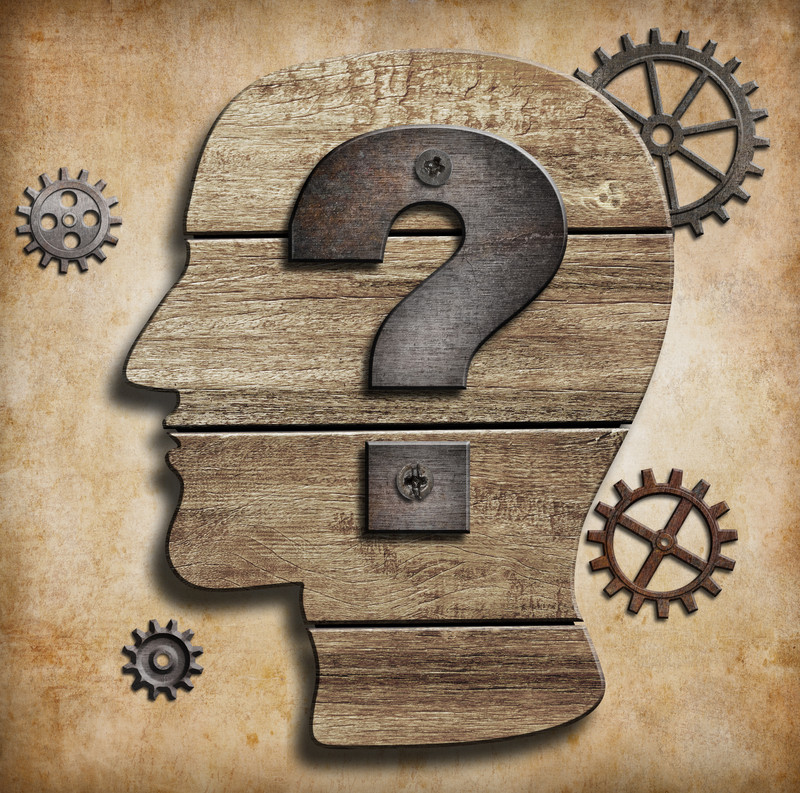
In brief below are the pros and cons of the system that we have found so far. This week Microsoft have announced Windows 10 will become part of the recommended ‘critical’ updates for users of Windows 7 and Windows 8 and 8.1. So here is our round up.
Pros
· Proper start menu that functions and works well. This has seen massive improvements and an overhaul from the earlier versions of Windows. It has a nice layout. The ‘Life at a glance’ sections are both useful and handy.
· Nice mix of productive tools and features
· Easy to use with a user friendly user interface that any computer user will be able to interact with and find their way around with ease.
· Universal apps that will function across all devices including XboxOne, Windows phones and tablets. This makes it much simpler for app producers and consumers as the same app can be used cross platform.
· As yet windows 10 has not be released for the mobile platform as yet but all things point to this coming later this year. We await this as the next development in terms of Windows usability. The OS I feel should cross over to the mobile platform with ease and should help to enamour users to these devices rather than scare them away like Windows 8.
· Reintroduction of the taskbar and notification area mean that knowing what is going on is much easier than it was with Windows 8. It also means that it is a familiar layout to anyone who has owned a Windows computer. Simple adjustments like altering the volume are once again a thing of ease and do not require 25 button clicks into the unknown to try and find where in the awful menus of Windows 8 that they have put the blinking setting for wifi connections or changing time and date.
· The action centre (the right hand side panel of the start menu) also contains shortcuts for settings like Bluetooth, wifi and a shortcut to settings. This is very handy and straightforward. It means that there is much less messing around!
· Proper access to the control panel. This is a major plus for us as it means that adjusting settings, adding and removing programs, checking on system specification and accessing Windows Firewall and update settings is very easy. With Windows 8 it was a nightmare to access and the settings option did not take you to anything vaguely helpful. This is a major step in the right direction!
· Cortana Search – This is a bit like Microsoft’s answer to Siri. It can search the computer, internet and I suspect the drawer full of junk beside the sink in your kitchen! It is a powerful and useful tool and returns excellent results. It also learns about you and your life based on your search history and activities so can help you to function more efficiently. This can also be a little scary and a bit of a leaning towards A.I. but on the other hand it is cheaper than a secretary!
· New layouts on apps like the clock and calculator make it more touch-friendly. Another thing that 8 failed to do. This is an area that did not allow for great function of touchscreen with Windows 7 and these new layouts are certainly more finger friendly. It has also added in a history box to the calculator that I find very useful when doing accounts work.
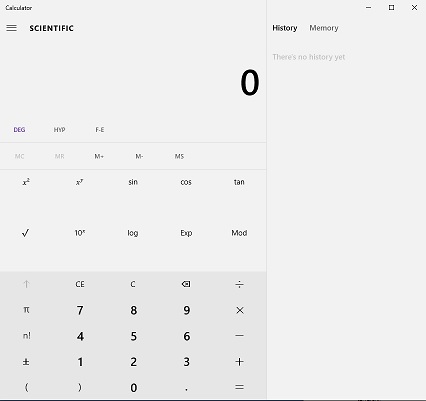
· Microsoft has promised to keep updating the system. This has certainly proved true with several tweeks and adjustments already having been made to the system. In typical Microsoft fashion there are a slew of updates read for the system. One that I installed at Christmas proved to be a particular pain and was like running the upgrade to Windows 10 all over again in the time that it took.
· The system is much lighter on resources than previous versions of Windows freeing up resources and improving performance. This is especially important for Windows 8 machines that generally start life with a lower spec to begin with. I mean what were manufacturers thinking??? Producing laptops with 8gb of RAM and 2TB hard drives then fitting a single core 1.8GHz Celeron processor?? Where is the logic in that? The machine stutters and lags as the CPU struggles to keep up. I explained this to our mechanic his morning in terms of it being buying a Ferrari thinking you are buying a sportscar being told by the retailer (not us) that it will run like a Buggatti Veyron only to discover that it has a 1.2L Fiesta engine. The upgrade means that machines like this have a fighting chance.
· Less graphics demand. We have so far seen that the O/S places less demand on graphics meaning the system is faster and much smoother. Games will also run better as the system underneath is needing less in order for it to run. With the Xbox One running Windows 10 this can only be viewed as a good step on the part of Microsoft.
· Edge. This is the best browser I think Microsoft have ever produced. I describe it as a cross between Firefox and Google Chrome. It is quick, non-demanding and has a layout very similar to that of Chrome. It functions well and is super speedy.
There are many ,many more points I could address but I feel that before I bore everyone to death and you all get that glazed look and then switch to reading something else that I had best get to some of the downsides.

The Cons
· Insistence of using a Microsoft account. I for one just do not want one but some apps like the calendar are just not available without one. Anyone who uses an Xbox is likely to have an account and will not suffer from the gentle reminders about the benefits you gain.
· Notifications box. This whilst a pro is also a con. Some of the stuff it notifies you about is total drivel. Why are you wasting my time with these rubbish notices??!
· Edge browser settings. This has been added here at the insistence of my boss who thinks that the layouts and menu options are not so easy to navigate. He had to visit the worlds fav search engine to find how to change his homepage. Personally I find the layout easy to use. Anyone familiar with Chrome will be in the same boat.
· Updates. Whilst a requirement and certainly necessity to tweek the system and update things these pesky things are still a bone of contention. They pop up at the moment it feels like everytime I shut the PC down and then it feels the need to notify me to tell me it has installed updates (see above comment). I mean how pointless is that?? I know it did them I had to wait the half an hour for the flipping thing to shut down!
It is fair to say that the positives of the system do fair outweigh the downsides!!